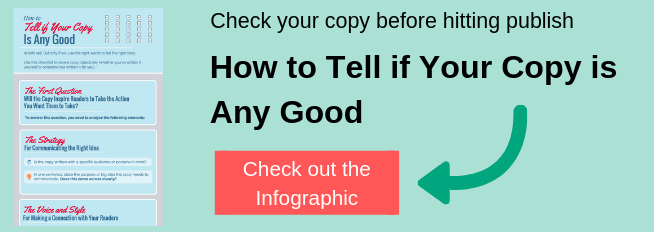There are lots of blog posts on the internet. There are probably people talking about similar subjects to what you want to discuss. But you still have something to say. There’s a reason your customers choose you over other companies, and your blog is a chance to show people why.
I always say the trick with blogging is to remember there are people out there with problems you can solve. Each blog post is a chance to make their day – and their life – easier.
Here are the 11 steps we follow for writing compelling blog posts, because having frameworks and processes makes it so much easier to write effectively.
1. Identify your target reader
People have short attention spans for online content. This doesn’t mean you can only write 500 words per blog post, or that people won’t read interesting content.
It means people aren’t going to waste time trawling through information that’s not relevant to them – instead they’ll switch off completely.
Your job is to hook your ideal reader and then keep engaging them through to the end of the post.
This means your first step is identifying your target reader.
Create a picture of your target reader (often called a buyer persona or customer avatar). Here are a few questions to help you do this:
How to do a quick sketch of your target reader
- How old is he?
- What’s his job title?
- What’s his family situation?
- What are his goals?
- What are his challenges?
- What keeps him up at night?
- What would make is life easier/better/happier?
- How can you help him?
Remember, you likely have lots of different people reading your blog. But avoid the temptation to be all things to all people. You’re much better off aiming each post at an individual segment and covering the range of segments throughout the posts you publish. So target one type of reader with this post, and a different one with the next post.
2. Choose your topic
There’s an individual reading your blog – someone who experiences frustration, joy, delight, anxiety, stress and more. A person who’s sitting and her computer or tapping her mobile phone as she interacts with you.
When you write for your target reader, you build a personal relationship because you draw on the emotions that person experiences.
That’s where your topic comes in.
First, think about where your blog post sits in the decision-making process:
- Awareness: The reader has a problem and doesn’t know how to solve it
- Consideration: The reader is looking at different solutions, and you demonstrate your authority and understanding
- Decision: You offer insight and social proof to illustrate that you’re the best choice, so the reader takes action
- Delight: You continue to build the relationship and help readers get the most out of your product or service
Second, put yourself in the target reader’s shoes and think about what he wants to read about. Go back to your little sketch and think about the goals and challenges. Remember: the reader doesn’t want to hear about you, he wants to solve a problem. So write about the problem.
Here’s a basic example. Let’s say you sell drills. Your reader doesn’t actually want to buy a drill, she wants to hang a picture on the wall (for example). So an awareness topic shouldn’t focus on drills, it should focus on decorating. See the difference?
Tip: If you’re stuck on what problems to write about, try browsing relevant questions on Quora, Reddit or on relevant industry forums.
3. Craft your headline
Your headline is your chance to grab attention. It doesn’t matter how extraordinary your blog post is – if the headline’s not engaging no one will read the copy.
According to research from Copyblogger, on average 8 out of 10 people will read your headline copy but only 2 out of 10 will read the rest.
The key to a great headline is to focus on the benefit you offer the reader. When in doubt, simply explain in a few words what you’re offering. You’re much more likely to generate interest with something that does what it says on the tin than a quirky ‘curiosity’ headline you’ve laboured over for hours.
There are lots of useful free guides on headline writing. I recommend How to Write Magnetic Headlines from Copyblogger to start with (you have to register to access the guide).
Here are some headline categories that work well:
- How to —> How to win friends and influence people
- Lists —> 4 tips to help strengthen your Facebook profile
- Secret of X —> The secret to setting up a successful online shop in 1 day
- Little known ways to X —> Little known ways to save 35% on your heating bill
- Here’s a quick way to X —> Here’s a quick way to boost Christmas sales by 300%
According to Buffer, the ideal headline word count is 6 words. Use that as a rough guide but don’t worry too much. The key is to make sure every word you use is adding value.
Test your headline
See if your headline idea passes the 4 U test, developed by Michael Masterson:
- Useful
- Unique
- Urgent
- Ultra-specific
Remember, your headline has to align with your content. Don’t promise what you don’t deliver.
4. Choose your keyword
Distil your topic and headline into a Google search term. This helps build your search rankings for topics readers are searching for.
There are 2 main types of keywords: short-tail and long-tail. ‘Tenerife holidays’ is a short-tail keyword. ‘Best places for family holidays in Tenerife’ is a long-tail keyword.
Aim for a long-tail keyword if you can, because you have a better chance of ranking for it.
Here are some basic resources to help you choose your keyword:
- Google Trends: Let’s you see how many people are searching for a keyword, so you can see how popular it is
- Ubersuggest: Type in a term and this site gives you hundreds of related phrases to choose from
- Google auto-fill: When you start typing a phrase into Google, you get a drop down with suggestions
- Related Google searches: Type in a search term and then scroll to the bottom of the page. Google gives you related search terms
There are also advanced tools like Moz Keyword Explorer and the keyword planner in Google AdWords.
5. Use an authentic style
I keep talking about how you’re writing to a person. Your tone and style need to reflect this.
Blog posts aren’t generally formal (although this will depend on your audience’s expectations). When it doubt, make your writing conversational. Try writing the way you talk.
Then read your post out loud and see if sounds natural.
6. Nail the opening
Your headline has one job – to get people to read the first sentence. Your opening is what makes people decide whether it’s worth reading the rest.
So don’t start by telling people something they already know. Don’t be boring and recap the state of the industry.
Ask a question. Use the word ‘you’ so you quickly develop a rapport. Make it clear that you’re post is fulfilling the promise you made in your headline.
7. Structure your blog post for scanning
It’s very rare for people to read a blog post word for word. Most people scan. This means you need to structure your post so people get the key messages when scanning.
These techniques will help:
- Short paragraphs: Ignore what your English teacher told you. You can have a paragraph that’s just one sentence. It can even be a single line. Big chunks of text are intimidating – break them up so your post is easy for people to process
- Subheadings: Pepper your copy with headings that signpost new sections. So if your post is a list with a bit of explanation for each point, have each list item as a heading
- Bullet points: If you have a long section, can you break it up with bullets? The formatting change captures attention, and the brevity helps you get important points across
8. Include a relevant image
A picture’s worth a thousand words, and all that.
Your image is important for a few reasons:
- It gives an immediate visual cue as to what your blog post is about (this is important for when you share the link and get people on the page)
- It reinforces your key message at a glance
- It makes the page more readable because the image spices up the text
9. At the end, sum up the key points
Many readers focus on the introduction, scan the body copy and read more closely at the end.
Make sure your conclusion sums up the key points – whether it’s in paragraph form or as ‘key takeaway’ bullets. And make sure you reiterate how you’ve delivered on the promise you made in your headline.
10. Tell the reader what to do next
Every blog post should have a goal. Think about what comes next in the decision-making process and recommend the best next step.
Do you want the reader to go onto another web page? Read another article? Download a guide? Subscribe to your blog? Contact you?
Come right out and say it at the end of your blog post. If possible, make it stand out visually on the page.
11. Share your blog post
You’ve spent all this time writing a compelling blog post. Now tell your readers about it.
Post links on your organisation’s social channels (and have employees do the same on their personal profiles).
Start a conversation in a LinkedIn or Facebook group or on a Twitter chat.
Email your database to let them know a new post is live. Include a link in your email footer, or as a PS in emails to relevant people.
Get the word out, so you get traction from the valuable advice you’re giving away.
Want to check your copy before you hit publish?
Check out this infographic: